



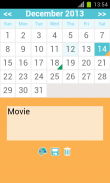


monthly calendar app

Description of monthly calendar app
The Monthly Calendar app is a straightforward tool designed for organizing events and managing schedules. This app is particularly useful for individuals seeking to keep track of their appointments, birthdays, special days, and holidays. Users can easily download the Monthly Calendar app on the Android platform for seamless event management.
This calendar application allows users to display their events clearly, making it simple to see what is planned for any given day. The intuitive interface enables quick navigation through different months, helping users find specific dates and plan accordingly. The app’s layout is user-friendly, ensuring that even those who are not technologically inclined can manage their schedules effectively.
In addition to standard calendar functionalities, the Monthly Calendar app offers the ability to write notes directly on the calendar. This feature is particularly beneficial for users who wish to jot down reminders or additional information related to specific events. Customization options are available, allowing users to change the color of the text and background for notes, making it easier to categorize and prioritize different types of events.
Task management is another significant aspect of the Monthly Calendar app. Users can organize their tasks alongside their events, ensuring they remain on track with both personal and professional commitments. The app provides an efficient way to balance various responsibilities, making it a valuable resource for planning daily activities.
For users who prefer to maintain a clean calendar, there is an option to delete notes that are no longer needed. This feature allows for the easy removal of outdated or irrelevant information, helping to keep the calendar organized and focused on current tasks and events. It also minimizes clutter, ensuring that essential details are easily accessible.
The Monthly Calendar app supports various types of events, accommodating everything from casual gatherings to important deadlines. By organizing all events in one place, users can avoid double-booking and ensure that they allocate appropriate time for each commitment. The app’s ability to display a full year’s calendar aids in long-term planning, allowing users to schedule events well in advance.
Another important feature is the ability to mark special occasions, such as holidays and birthdays. This function serves as a visual reminder for users to acknowledge significant dates, facilitating better social connections and personal engagements. By having these important dates highlighted, users can plan celebrations or acknowledgments more effectively.
Customization extends beyond notes, as the app allows users to adjust settings to suit their preferences. This includes the option to change the appearance of the calendar interface, catering to different visual preferences. Such flexibility ensures that users can create an experience that feels comfortable and intuitive for their particular needs.
The Monthly Calendar app can be especially helpful for busy professionals who need to manage multiple commitments simultaneously. By integrating events and tasks into one platform, it reduces the need for separate tools or apps, streamlining the planning process. This efficiency is beneficial for productivity, enabling users to focus on what truly matters.
For individuals who enjoy planning and organizing their lives, this app provides a robust platform that supports various scheduling needs. The straightforward design and practical features make it accessible for users from all walks of life, whether they are students managing class schedules or professionals handling work commitments.
Accessibility is another key component of the Monthly Calendar app. Users can easily access their calendars from their Android devices, ensuring they have their schedules at their fingertips wherever they go. This convenience is essential in today’s fast-paced world, where being able to quickly refer to one’s calendar can aid in time management and decision-making.
Incorporating all these features, the Monthly Calendar app stands out as a practical solution for anyone looking to enhance their organizational capabilities. Its combination of event planning, task management, and user-friendly design caters to a wide audience, from busy parents to career-oriented individuals.
The ability to download the Monthly Calendar app and integrate it into daily life can lead to improved time management and a more organized approach to scheduling. By centralizing events and tasks, users can ensure a balanced lifestyle, where personal and professional obligations coexist harmoniously.
With its various features designed to simplify event planning and task management, the Monthly Calendar app offers a valuable resource for individuals seeking to enhance their organizational skills. The app’s straightforward interface and customizable options allow users to tailor their scheduling experience to their specific needs, making it a versatile tool for managing both everyday activities and special occasions.



























